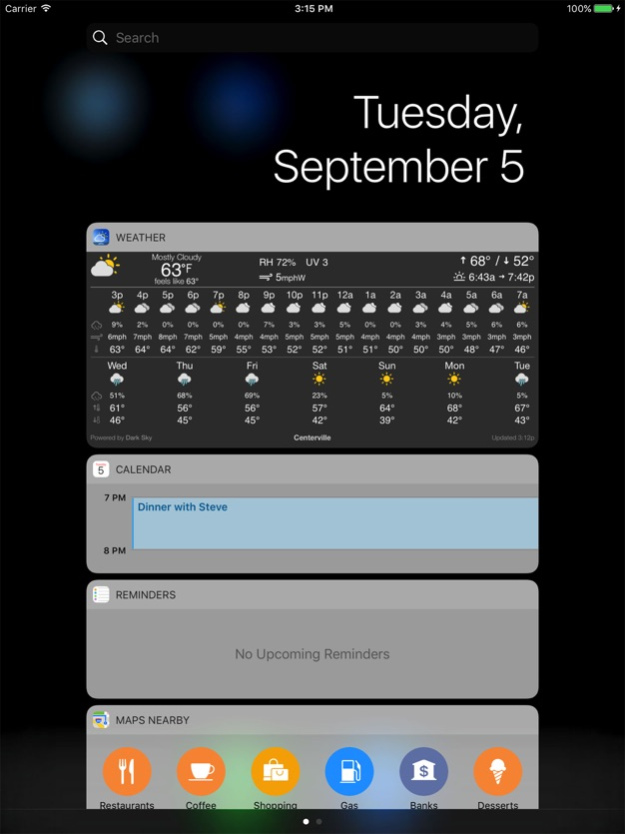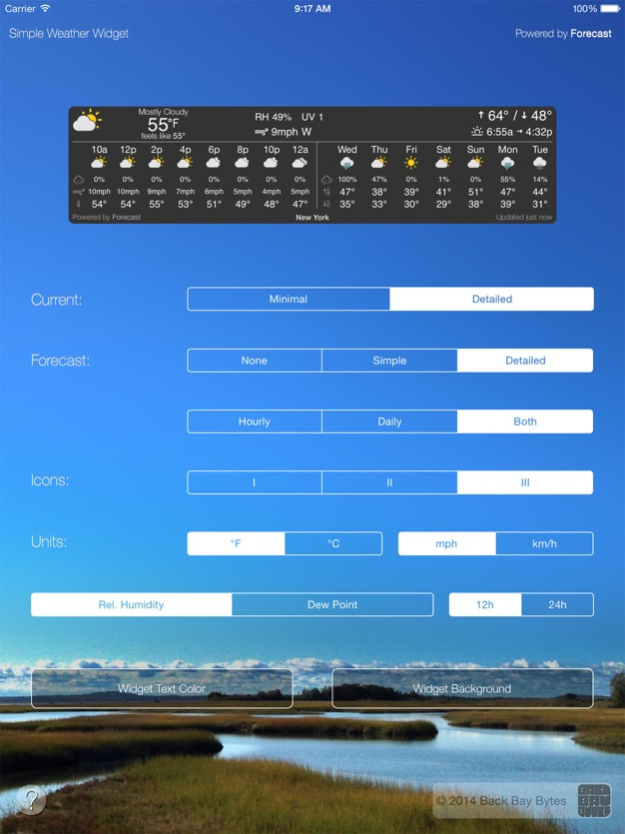Simple Weather Widget 3.7
Continue to app
Free Version
Publisher Description
Simple Weather Widget is simply the best weather widget in the App Store. It provides a highly customizable, very compact, beautifully designed widget in the "Today" view on your iPhone, iPod Touch or iPad, which displays the current weather (and, optionally, a forecast) for your location. Finally a weather widget with NO WASTED SPACE on your Today screen!
A simple, clean, compact design with lots of options so you see as much or as little information as you want. Available information:
Current Weather:
- Temperature
- Clouds/Precipitation
- Relative humidity or dew point
- Today's high/low temperatures
- Wind speed and direction
- Sunrise/sunset time
- Severe weather alerts (premium users only)
- "Feels like" temperature (premium users only)
- UV Index (premium users only)
Forecast:
- Temperature (hourly & daily high/low)
- Clouds/Precipitation
- Precipitation likelihood (hourly & daily) (premium users only)
- Wind speed (hourly) (premium users only)
As much or as little as you'd like of all that information, and it only takes up a tiny bit of your Today View screen space.
You can also change the colors, select from three icon styles, or add a background image.
The free version features high quality weather data for your area from OpenWeatherMap. With a "Premium" upgrade, the widget can access more detailed data ("feels like" temperature, UV index, forecasted precipitation likelihood etc.) powered by the Dark Sky weather data service (it's a paid service, which is why the Premium option costs a bit more). There's also an economical "Plus" option that simply removes the "free version" message and updates the forecast more frequently.
To add the widget to your Today view, once you've installed the app, just swipe down from the top of the screen, select the "Today" tab, and then find the "Edit" button at the bottom of the page. Under "Do Not Include", you'll find an item called "Weather" with the app's icon. Tap the little green (+) button next to it, and you're all set!
Sep 18, 2017
Version 3.7
This app has been updated by Apple to display the Apple Watch app icon.
At long last, the much-anticipated next version of Simple Weather Widget! Here's what's new:
- We finally fixed the "Unable To Load" bug some users were experiencing when weather data updated!
- We added our most-requested feature: Full, detailed daily and hourly forecasts on two separate lines!
- We updated the widget to work better with iOS 10: We've decided (for the time being, at least) *not* to migrate to the new "collapsible" iOS 10 widget style, primarily because it won't allow our widget to be as small as it currently is, even in collapsed mode. If Apple decides to allow shorter widgets in a future iOS release, we'll update.
Feel free to send us an email with any questions or comments, we love to hear your feedback! Also, if you like Simple Weather Widget, please leave us a new review in the App Store, and consider upgrading to Plus or Premium. Thanks so much for all your support!!!
About Simple Weather Widget
Simple Weather Widget is a free app for iOS published in the Astronomy list of apps, part of Home & Hobby.
The company that develops Simple Weather Widget is Back Bay Bytes LLC. The latest version released by its developer is 3.7.
To install Simple Weather Widget on your iOS device, just click the green Continue To App button above to start the installation process. The app is listed on our website since 2017-09-18 and was downloaded 8 times. We have already checked if the download link is safe, however for your own protection we recommend that you scan the downloaded app with your antivirus. Your antivirus may detect the Simple Weather Widget as malware if the download link is broken.
How to install Simple Weather Widget on your iOS device:
- Click on the Continue To App button on our website. This will redirect you to the App Store.
- Once the Simple Weather Widget is shown in the iTunes listing of your iOS device, you can start its download and installation. Tap on the GET button to the right of the app to start downloading it.
- If you are not logged-in the iOS appstore app, you'll be prompted for your your Apple ID and/or password.
- After Simple Weather Widget is downloaded, you'll see an INSTALL button to the right. Tap on it to start the actual installation of the iOS app.
- Once installation is finished you can tap on the OPEN button to start it. Its icon will also be added to your device home screen.